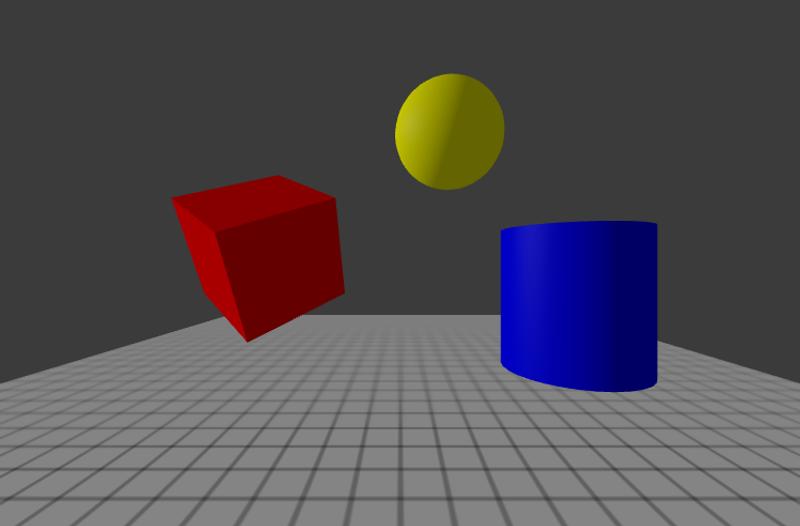
Few skills are more important to an artist than mastering the relationship between light and shadow. With proper lighting, a two-dimensional drawing can pop off the page and take on a vivid, three-dimensional feel. Whether you're painting a portrait, illustrating a still life, or sketching a cityscape, your understanding of lighting can make or break the realism and emotion in your work.
But while it's one of the most critical artistic tools, lighting is also one of the hardest to get right.
That’s why Light Reference was created. This free online app allows visual artists to build scenes, adjust lighting direction and strength, and use the result as a visual reference for studying how light and shadow affect form.
Whether you’re a painter, illustrator, or digital artist, Light Reference gives you an intuitive way to experiment with mood, depth, and form, all without the need to set up physical lighting in real life.
In this tutorial, we’ll walk you through what Light Reference is, how to use it, what features are coming soon, and why it’s a tool you’ll want to bookmark it to return again and again.
Light Reference is a free, easy-to-use web application created by Queue Development with beginners in mind. It helps 2D artists understand how light interacts with form in a variety of scenarios by using simple, adjustable shapes.
With Light Reference, you can:
- Add or remove multiple simple shapes (sphere, cube, cylinder)
- Adjust the direction and strength of a single light source
- Move and rotate objects along X, Y, and Z axes
- Change object colors
- Toggle a background grid on or off
- Save your configuration as a downloadable PNG for reference
Step 1: Choose Your Shape(s)
Add up to five spheres, cubes, or cylinders to your scene.
- Spheres are useful for studying how light behaves on rounded forms like heads, fruits, or balls.
- Cubes work well for boxes, buildings, or any scene with hard edges and flat planes.
- Cylinders help replicate arms, legs, cups, and architectural columns.
These three shapes provide the foundation for practicing realistic shading and understanding how light behaves across surfaces.
Step 2: Position and Color Your Shapes
Move each object freely along the X, Y, or Z axes to create a custom composition. You can also change each shape’s color. This is great for exploring how shadows fall between objects and how reflected light affects color and tone.
Step 3: Adjust the Lighting
Use the bottom slider panel to control:
- Azimuth — the horizontal direction of the light source
- Elevation — the vertical height of the light
- Intensity — how bright or dim the light appears
These settings let you explore how light behaves in different situations, from overhead light to early morning light, evening light, and everything in between.
Step 4: Toggle the Grid
The optional X-plane grid helps you keep track of perspective. Once your scene is set, you can toggle it off for a cleaner reference image.
Step 5: Download Your Scene
When you’re satisfied with the setup, click “Download PNG” to save the image to your device. You can then use it as a reference for sketching, shading practice, or building more complex scenes later.
User feedback is helping shape the next version of Light Reference. New features currently in development include:
- More Shapes – cones, pyramids, and compound forms
- Material Options – shiny, metallic, or matte surfaces
- Colored Lighting – simulate warm, cool, or tinted light
- Multiple Light Sources – simulate complex lighting environments
- Rotation Controls – rotate objects to achieve alternate perspective views
- Scene Presets – save and reuse lighting configurations
- Dark Mode – a low-light UI for night sessions
- Mobile Optimization – better controls for tablets and phones
Have ideas for new features? We'd love to hear them! Contact us at [email protected]. Your input directly shapes the future of this tool.
Mastering lighting and shading is one of the fastest ways to level up your art. Light Reference gives you a quick, visual way to build that skill, without needing physical lights, props, or ideal daylight conditions.
It’s perfect for:
- Studying the fundamentals of light and shadow
- Practicing tonal shading
- Creating lighting references for thumbnails or compositions
- Building consistent lighting in character and environment design
Just log on, build your scene, and start learning.
Visit Light Reference today and see how fast you can build your lighting intuition. Whether you’re brand new or refining your style, this free tool is here to help you grow.
Happy sketching!