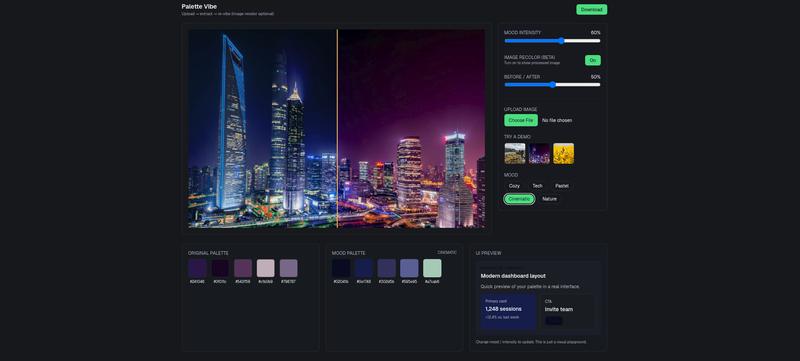
Great palettes don’t happen by accident—they’re discovered through quick iteration, contrast checking, and real-world testing. Palette Vibe https://www.palettevibe.com/ is a lightweight tool built for designers, developers, and brand builders who need production-ready palettes without the guesswork. Start from an image or a “vibe,” explore harmonies, validate WCAG contrast, and export tokens you can drop straight into your app or style guide.
Picking colors is easy; picking colors that work everywhere is hard. Social thumbnails, hero sections, buttons, charts, and print pieces all ask different things of a palette. Palette Vibe gives you a tight workflow to explore combinations, ensure contrast, and keep brand consistency across platforms.
• Generate palettes from images, keywords, or manual picks
• Explore harmonies (analogous, triad, complementary, split-complement, monochrome)
• Validate accessibility with WCAG AA/AAA contrast checks for text, UI, and charts
• Lock favorite swatches, then shuffle supporting colors around them
• Create semantic roles (Primary, Secondary, Accent, Surface, Muted, Success, Warning, Danger)
• Export HEX / RGB / HSL / JSON tokens (and Tailwind-friendly formats)
• Copy CSS variables for instant drop-in theming
Palette Vibe keeps contrast front-and-center so you never ship unreadable UI. Test heading/body/button pairs, hover/focus states, and chip/badge backgrounds against light and dark surfaces. If you see a borderline ratio, nudging lightness/saturation updates the entire set while preserving harmony.
• Branding: Start with a logo or mood image to extract an initial palette, then refine.
• Web & App UI: Define semantic roles once, export tokens, and theme components consistently.
• Marketing & Social: Build high-impact color stacks for thumbnails, carousels, and landing pages.
• Data Viz: Pick chart-safe hues with clear separations and test text on filled bars/lines.
Use guided suggestions to explore adjacent hues for calm UIs, triads for energetic compositions, or complementary pairs for strong callouts. You get creative range without falling into clashy or dull territory.
Export your final set as JSON tokens or CSS variables, or copy Tailwind config snippets to align design and development. Save named presets for campaigns, clients, or product themes and re-use them later.
TIPS FOR YOUR FIRST PALETTE
• New brand or rebrand “starter kit”
• Seasonal campaigns that need a distinct look without breaking brand rules
• UI refreshes where contrast and clarity are slipping
• Designers/developers who want one truth source for colors across web, app, and print
Palette Vibe turns “I think this looks good” into “I know this will work.” Generate cohesive palettes, validate accessibility, and ship with confidence—fast.
Try it here: https://www.palettevibe.com/